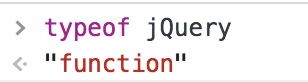首先有必要介绍一下jQuery,据统计在市面上近70%的公司的页面使用了jQuery这个库,所以还是有必要了解一下jQuery的使用方法以及一些特性。
jQuery的文档
原文地址
http://api.jquery.com/
译文地址
https://www.jquery123.com/
jQuery的类型
在页面引入jQuery之后用在控制台输入typeof jQuery得到的结果是'function'
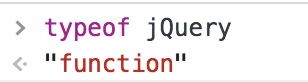
所以jQuery的类型就是一个函数,那么既然jQuery是一个函数,我就可以用利用这个结果封装一个自己的简易的jQuery。
自己封装一个简单的jQuery
封装一个函数
node.getSiblings()
1
2
3
4
5
6
7
8
9
10
11
12
13
14
| function getSiblings(node){
let allChildren = node.parentNode.children
let array = {
length: 0
}
for (let i = 0; i < allChildren.length; i++) {
if (allChildren[i] !== node) {
array[array.length] = allChildren[i]
array.length += 1
}
}
return array
}
|
封装第二个函数
node.addClass()
1
2
3
4
5
| function addClass(node, classes) {
classes.forEach( (value) => node.classList.add(value) )
//遍历节点 给所有节点添加或者单个节点添加类名
}
//例如 li.addClass.call(li,['a','b','c'])
|
命名问题
封装了一个函数总不能告诉大家 我今天写了一个库比较好用,大家都来用node.xxxx(),node.xx()来用这个库吧,所以需要一个命名空间。
1
2
3
4
5
6
7
8
| let leeDom = {}
leeDom.getSiblings(node)
leeDom.addClass(node, ['a','b','c'])
window.$ = leeDom
|
我想把node放到前面怎么办?
类似于li.addClass('hi')这种更像jquery的写法。
方法一:
扩展 Node 接口
直接在 Node.prototype 上加函数
1
2
3
4
5
6
| Node.prototype.addClass = function(classes){
classes.forEach((value)=>{node.classList.add(value)})
}
|
方法二:
新的接口 BetterNode
1
2
3
4
5
6
7
8
9
10
11
12
13
14
15
16
17
18
19
20
21
22
23
24
25
26
27
28
29
30
31
32
33
| function Node2(node){
return {
element: node,
getSiblings: function(){
},
addClass: function(){
}
}
}
let node =document.getElementById('x')
let node2 = Node2(node)
node2.getSiblings()
node2.addClass()
function jQuery(node){
return {
element: node,
getSiblings: function(){
},
addClass: function(){
}
}
}
window.$ = jQuery
|
给自己写的jQuery添加text()功能
1
2
3
4
5
6
7
8
9
10
11
12
13
14
15
16
17
18
19
20
21
22
23
24
25
26
27
28
29
30
31
32
33
34
35
36
37
38
39
40
41
42
43
44
| window.jQuery = function(nodeOrSelector) {
let nodes = {}
if (typeof nodeOrSelector === 'string') {
let temp = document.querySelectorAll(nodeOrSelector)
for (let i = 0; i < temp.length; i++) {
nodes[i] = temp[i]
}
nodes.length = temp.length
} else if (nodeOrSelector instanceof Node) {
nodes = {
0: nodeOrSelector,
length: 1
}
}
nodes.getSiblings = function(){
}
nodes.addClass = function(classes) {
classes.forEach((value) =>{
for(let i = 0; i < nodes.length; i++){
nodes[i].classList.add(value) }
})
}
nodes.getText = function() {
let texts = []
for(let i = 0 ;i<nodes.length;i++){
texts.push(nodes[i].textContent)
}
return texts
}
nodes.setText = function(text){
for(let i = 0;i<nodes.length;i++){
nodes[i].textContent = text
}
}
return nodes
}
|
总结
我觉得jquery的好处不仅仅把很难操作的DOM变得容易操作了,还有他的链式操作也是很精髓的,比如
$(#div).addClass('active').removeClass('highlight')这样的操作,这种操作经常在CSS中用来切换样式。
__END__
文章作者:o0Chivas0o
文章出处:
自己实现一个jQuery
作者签名:Rich ? DoSomethingLike() : DoSomethingNeed()
版权声明:文章除特别声明外,均采用
BY-NC-SA 许可协议,转载请注明出处